- Download ReconstructMe installer from our frontpage.
- Start the installer. The ReconstructMe setup window pops up. Click on Next to proceed with the installation.
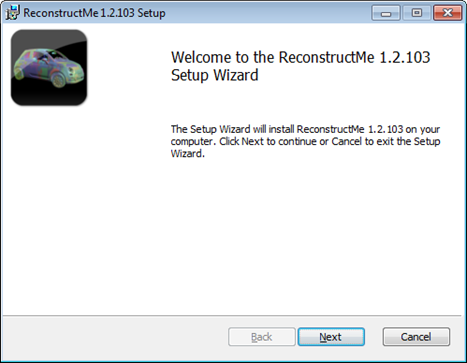
- Read the terms of service and accept them by ticking the checkbox underneath the License Agreement. Click Next to proceed with the installation.
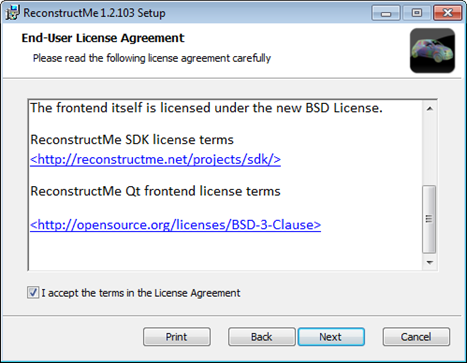
- Select the directory in which you want to install ReconstructMe. Click Next to proceed with the installation.
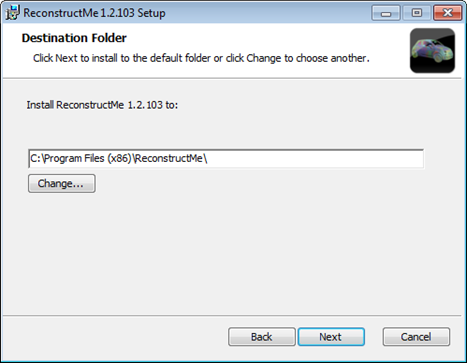
- Click on Install to start the setup.

- You may have to grant administrator rights to the setup by clicking yes on the popup-window.
After that the setup will start. - Wait for the installation to finish.
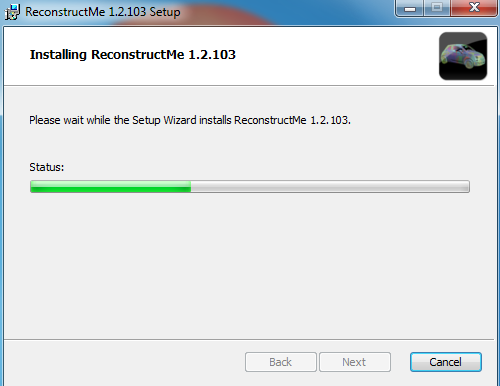
- ReconstructMe is now installed. Click the Finish-button to exit the window and proceed with the setup of the drivers for your sensor.
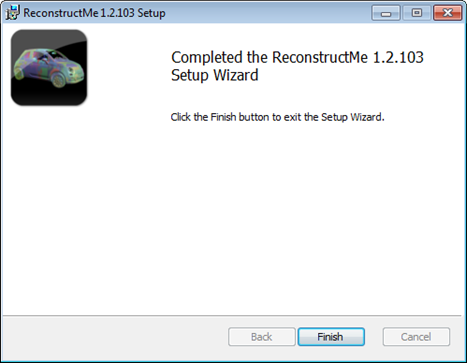
Posted in: Setup
