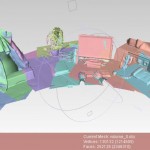 The following video shows a brand new feature we’ve just added to our main development branch: Automatic Volume Stitching. In this video new volumes are created once the current volume is left. Transformations between volumes are tracked automatically and used to reconstruct a complete surface model. This will allow us to keep the volumes small and the resolution per volume high to create an accurate surface.
The following video shows a brand new feature we’ve just added to our main development branch: Automatic Volume Stitching. In this video new volumes are created once the current volume is left. Transformations between volumes are tracked automatically and used to reconstruct a complete surface model. This will allow us to keep the volumes small and the resolution per volume high to create an accurate surface.
Note, that we haven’t applied any post-processing in Meshlab. We might add an Iterative Closest Point algorithm to increase the accuracy at volume seams, but for now, we are pretty happy with the results.
We haven’t decided when to add this feature to the public version, because more testing needs to be done before.
Happy reconstruction,
Christoph

ReconstructMe works great! No problems encountered during installation.
Keep up the good work :-)
I’ve blogged the preliminary results here:
http://robosavvy.com/forum/viewtopic.php?t=7813
I’ve already seen that today in the morning. Thanks for sharing! You probably need to use a better GPU to todo real-time reconstruction. Best Christoph
Add it. :) Also, how much does the –highres quality improve the results? I am only able to get 1 frame of the shot because my gpu is too slow. But I am curious to know what improvement it would be with the highres command
Eric, see the comparision here https://groups.google.com/d/msg/reconstructme/6sIXHj_ksTI/ttgj-jSpgFIJ
Best,
Christoph
Fantastic work. How about a colour by vertex function to identify unconnected geometry. Use a metric based on distance from unconnected vertices. This would help to identify where you should point the camera to get a watertight mesh ?
Interesting idea! That should improve user-experience. Will need to think about this.
Hello Christoph,
May I ask you when you and your team plan to release the Automatic Volume Stitching feature? and… I think that you guys aim to sell your great software, one day, in the future, right? if yes, do you already know the budged range (I mean from X to X, not a precise price, just to understand if we are talking about 100 or 1000)? Thanks ;-)
Best regards and keep up your great RecoMe!
I don’t know yet, we need to straighten out some things before (custom volumes, etc check the newsgroup).
great software – really fun to play with.
Will any colour reconstruction be added in the future, RGB maps or even vertex colour would be great.
Hello, how can i use this:
reconstructme.exe –realtime –config cfg\volume_3m_highres.txt
It comes the Comment:
Configuration file does not exist
How can i fix it?
I have the Reconstructme version: 221
Best Elso
Hi Elso! Please report problems in the newsgroup (see Help/FAQ).
Thanks
Hello, do you have some knews about Automatic Volume Stitching ?
Yes, we will release volume stitching alongside with our first commercial version in roughly 2-3 weeks.
How do you get a very high resolution face scan using reconstructme?